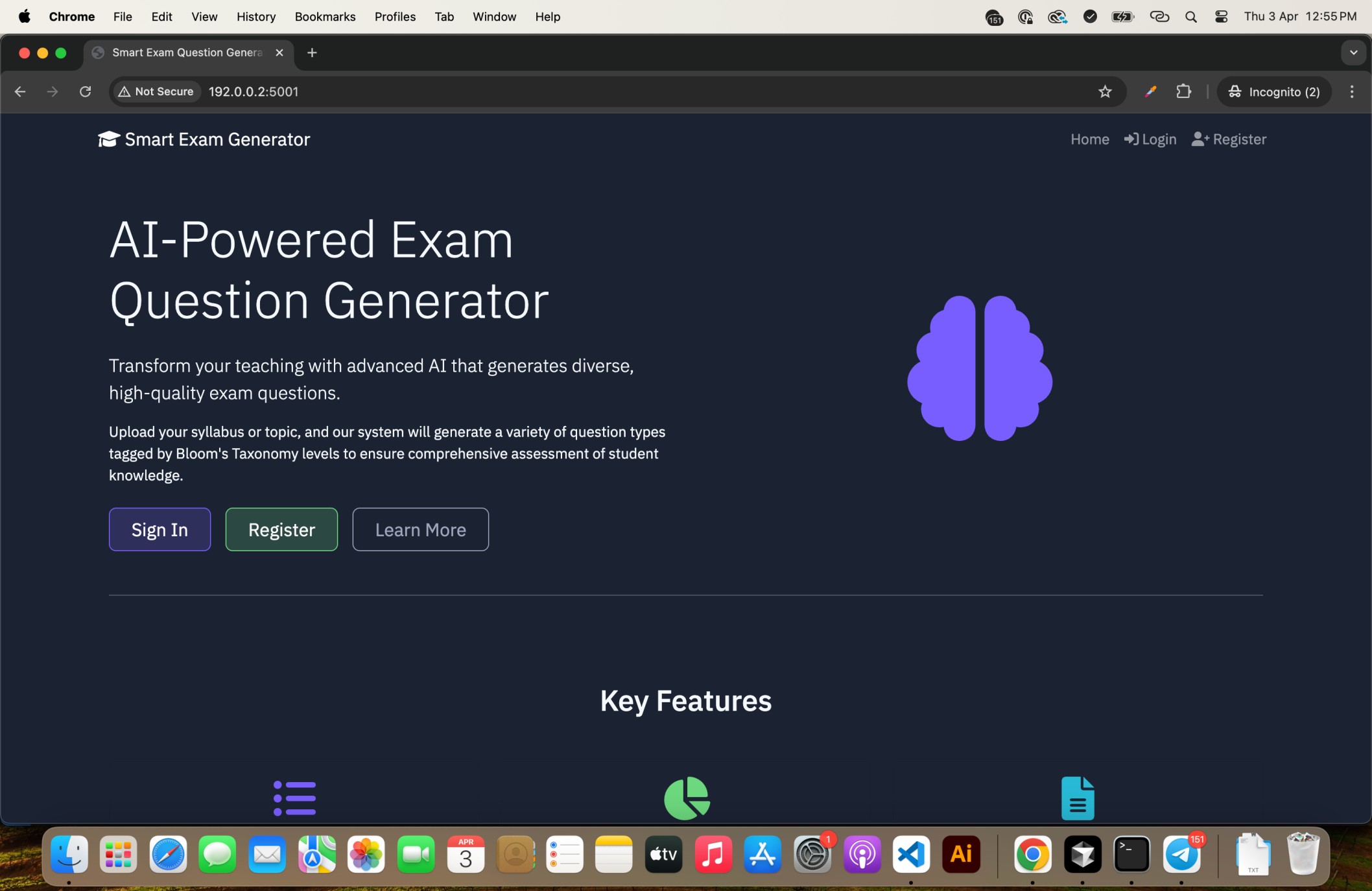
AI Tools
HTML5, CSS3, JavaScript, Bootstrap 5, AI/NLP, OpenAI API
5.0
(1 reviews)
Smart Exam Question Generator – AI-Based Assessment Tool
₹699.99
₹999.99
30% OFF
📝 Description
The Smart Exam Question Generator allows educators to easily create high-quality assessment materials by leveraging the power of AI. This application enables teachers to:
- Upload a syllabus or course content
- Automatically generate multiple-choice, short answer, and long answer questions
- Get questions tagged by Bloom's Taxonomy cognitive levels
- Create fully-formatted mock exam papers with answer keys
- Manage a question bank for future use
This tool streamlines the assessment creation process while ensuring educational value through proper alignment with cognitive learning objectives.
🛠️ Technologies Used
Backend:- Python 3.11
- Flask (Web Framework)
- SQLAlchemy (ORM)
- Flask-Login (Authentication)
- Django Admin (Admin Panel)
- HTML5, CSS3, JavaScript
- Bootstrap 5
- Jinja2
- Font Awesome
- OpenAI API (GPT-4o)
- Textract (Document Text Extraction)
- JSON (Data Formatting)
🔍 Features and Functionalities
- User Authentication: Secure login, registration, and session handling
- Syllabus Upload: Supports PDF, DOC/DOCX, and TXT
- AI Question Generator: Questions categorized by Bloom’s Taxonomy
- Question Bank: Save, edit, and manage generated questions
- Mock Paper Creation: Build printable papers with answer keys
- Admin Panel: Django-based dashboard to manage users, content, and analytics
- API Key Configuration: Secure OpenAI API integration via environment variables
🚀 How to Run
Requirements: Python 3.11+, OpenAI API Key
- Clone the repository:
git clone https://github.com/yourusername/smart-exam-generator.git - Create and activate virtual environment:
python -m venv venv && source venv/bin/activate - Install dependencies:
pip install -r requirements.txt - Set environment variables:
export OPENAI_API_KEY=your_key
export SESSION_SECRET=your_secret - Run the app:
gunicorn --bind 0.0.0.0:5000 main:app - Open in browser:
http://localhost:5000
Default Login Credentials:
- User: demo / password
- Admin: admin / password123 (Access at
http://localhost:8000/admin/)
Product Details
| Category | AI Tools |
|---|---|
| Technologies | HTML5, CSS3, JavaScript, Bootstrap 5, AI/NLP, OpenAI API |
| Date Added | April 03, 2025 |
| Last Updated | April 04, 2025 |
Customer Reviews (1)
navingohite
April 03, 2025
Testing